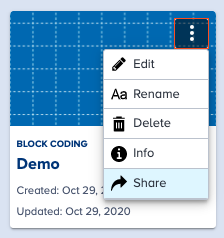When students use the CREATE section of the Coding app to design their own apps, they can share their app and code with others.
Before an app can be shared, it must be saved to their My App Center. Students can do this by clicking SAVE in the upper right corner of their creation and giving it a name.

Once the app is saved and ready to be shared, students can access My Apps by clicking the folder icon in the upper right corner of any Coding screen. (When in the CREATE section, this folder appears as an open folder.

Students can click the three vertical dots and select SHARE, then toggle the Share button, and copy the link. This link can be shared with others anyway they wish.