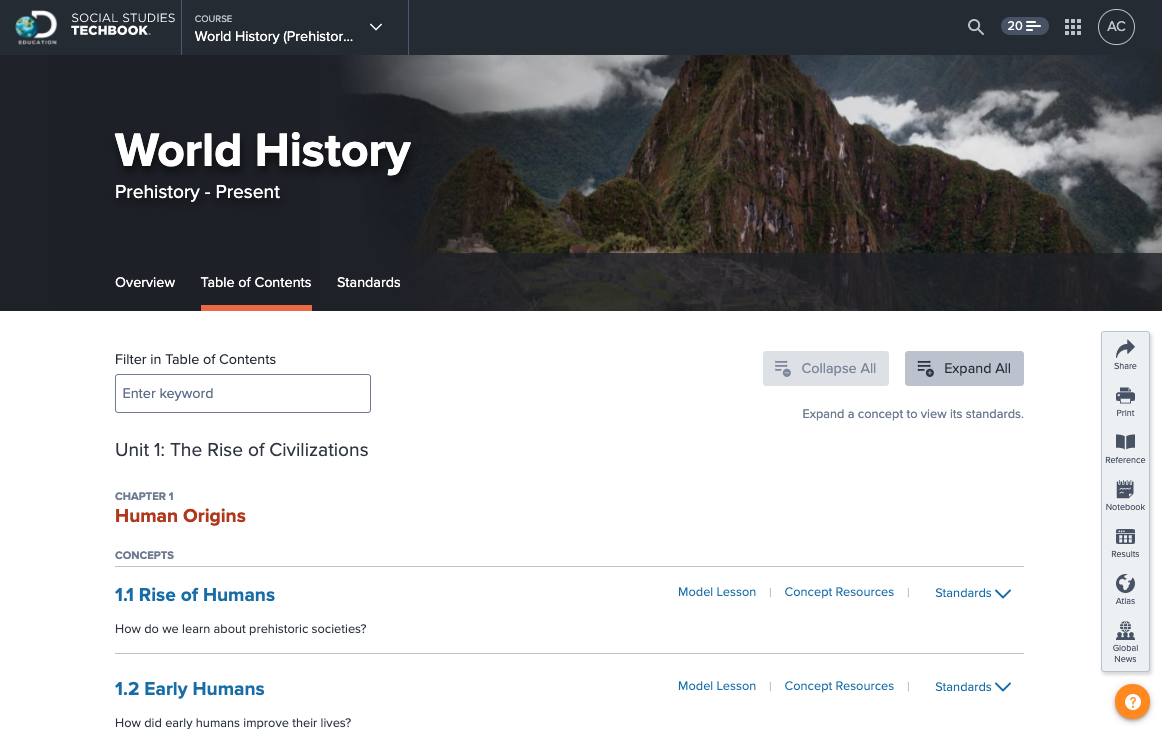Social Studies Techbook is a highly engaging digital social studies textbook covering world history, geography, US history, civics, and more. Access Discovery Education Social Studies Techbook and browse by Course, Unit, Chapter, or Concept to explore tools and resources.
Overview
Discovery Education's Social Studies Techbook is a standards-aligned, core-curricular resource that uses an inquiry-based approach to enhance literacy and critical thinking skills, allowing students to approach inquiry through the 5Es: Engage, Explore, Explain, Extend, and Evaluate.
Accessing Social Studies Techbook
Select Social Studies Techbook from the Curriculum Packs section of your My DE homepage.
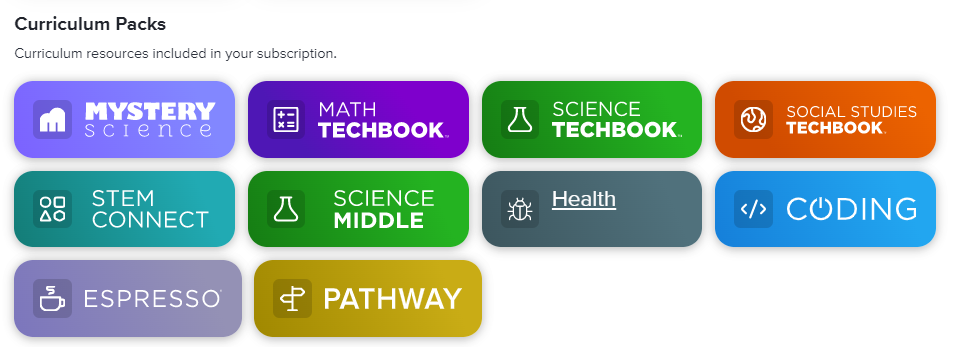
You can also access Social Studies Techbook from any page using the dropdown menu in the upper left corner.
Structure of Social Studies Techbook: Course, Unit, Chapter, Concept
Social Studies Techbook is organized by Course, Unit, Chapter, and Concept.
- Course: Overall course of study in an academic area.
- Unit: Thematic groupings of learning concepts.
- Chapter: Sequencing learning topics.
- Concept: Individual topics of study.
These components align with state and national standards.
Note that Social Studies Techbook opens to the last course visited. Use the top navigation bar to access other courses.
Viewing Social Studies Techbook Courses
There are three ways to navigate the content of each course in Social Studies Techbook.
- Overview
- Table of Contents
- Standards
Overview
Overview is the default view. It is browse-enabled, visually dynamic, and interactive.
Access this view when you select the Overview tab, located in the top navigation bar.
From the Overview tab, you have access to the Unit breakdowns, Chapters, and Concepts.
Table of Contents
The Table of Contents view provides a linear, book-like navigation. You have the ability to filter in the Table of Contents view.
From the Table of Contents tab, you have access to Model Lessons, Concept Resources, Standards, and more.
Standards
The course content can be displayed in the Standards view. Select Expand All to view the Concept(s) where that standard is addressed in Social Studies Techbook. Select the link to view Concept resources that support the standard.
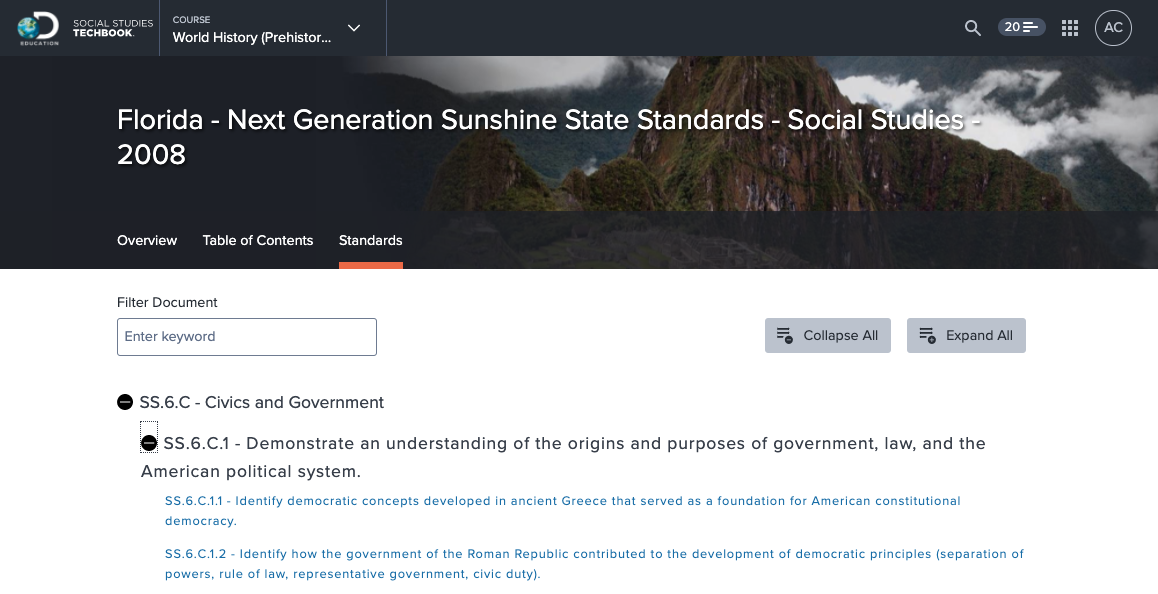
Exploring Units, Chapters, and Concepts
Each Social Studies Techbook course is divided into Units, and these Units are divided into Chapters. Note that some Units have more than one Chapter.
When you select a Chapter, you can access:
- Chapter Overview
- Chapter Assessments and Resources
The Chapter Overview displays the essential question and a description of the Concepts in the chapter. From here, you have fast access to Model Lessons and Concept Resources.
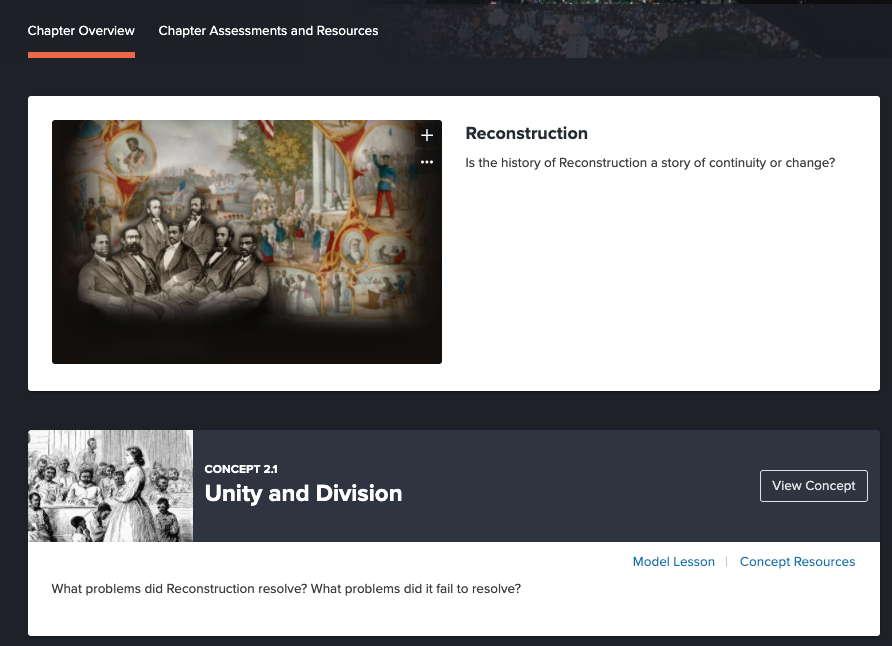
You can access chapter assessments to use as formative or summative knowledge checks in Chapter Assessments and Resources.
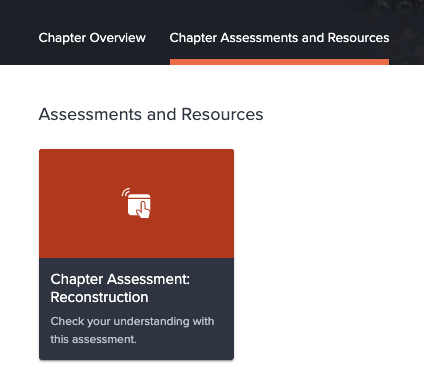
Concept
Select a Concept to access content organized around the 5E model of instruction, as well as a Model Lesson.