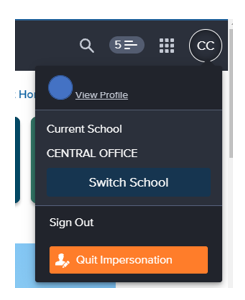While most of our users work in a single school within a district, we recognize that some teachers are itinerant and move around schools within a district to see their students.
Setting Up Multi-Site Access
In order to see all of your students across multiple schools, your district or school administrator must give you multi-site access. This will allow you to toggle between schools within your district to see and assign content with all of your students.
Someone within the district with Discovery Education Admin access must be the one to set this up. To do so:
- Access My Admin from your My DE homepage.
- Search for the teacher you'd like to change access.
- Select Edit Profile from the drop down for the teacher.
- Click on the Schools tab.
- Select the teachers primary school.
- Check the boxes beside additional schools the teacher should have access to.
- Click Save.
Accessing Multi-Sites
Once you are set up with multi-site access, you can switch between the sites from your profile icon in the upper right corner. And, then select your school from the dropdown.