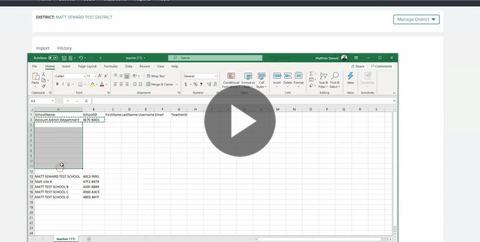Discovery Education offers multiple user management options to simplify student and teacher access to Discovery Education. Review these user management options and consider the best fit for your school or district.
CSV Imports - Existing (non-SSO) Import Partners
Discovery Education administrators can use a bulk import tool to create and maintain teacher and student users, classes, and rosters. Using a Discovery Education .csv template, imports can be uploaded as frequently as every night for daily changes to user and class rosters.
CSV Import Guide (for non-SSO import partners)
CSV Import Guide for Single Sign-On
CSV Imports - New Partners & SSO Import Partners
Automating CSV Imports via Secure FTP
The bulk import process can be streamlined by posting the populated .csv files to Discovery Education’s Secure File Transfer Protocol site (SFTP). A process must be created to generate the .csv templates from the district’s information system, and then post the files to Discovery Education’s SFTP site for overnight processing.
You first must be set up with the role of an Account Administrator for Discovery Education and we can help with this by contacting our Support team at 1-800-323-9084, prompt #1, or, by e-mailing us at education_info@discoveryed.com.