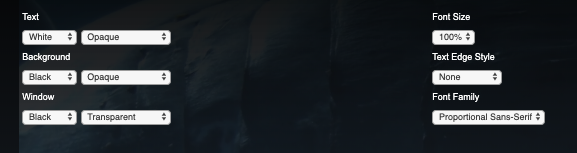Videos and clips that can have closed captioning enabled/disabled show the “CC” icon in search results for the respective video or clip.
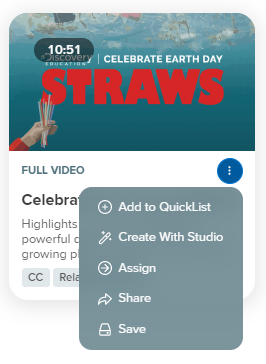
Once a video or clip is selected, press the play button and you will also see that the the video player will have the options of pause, play etc. On the lower right-hand side of the video player is a "CC" icon that includes the options for turning closed captioning on and off. (Tip: Click PLAY on the video to see the CC icon.)

Closed Caption Settings can also be opened to adjust the text color, size, background color, and font style.